If the landing page that you are creating does not look like the template image in the Hubspot Marketplace, most likely you have not selected the proper stylesheet for the template. In this article we will show you how to properly select and attach the stylesheet file to the template.
1. From the new landing page window, click on the Style tab at the top of the page.
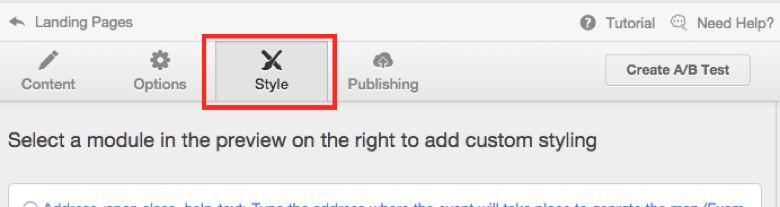
2. Scroll to the bottom of the page. The last option should read Page specific stylesheets. Click on the Add Stylesheet link.
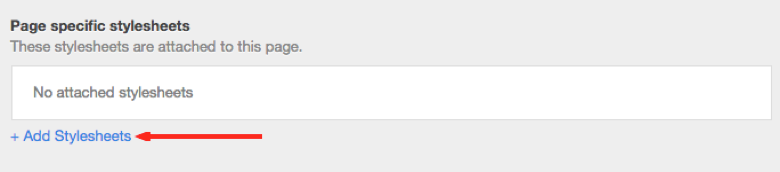
3. From the dropdown field and select the correct style file. (TIP: The stylesheet file should have the same or similar name as the template and it ends on .css)
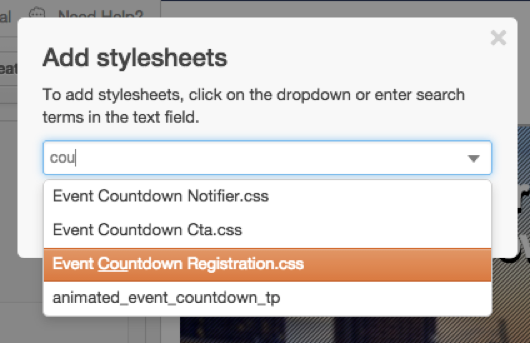
4. Hit Save and you should see the changes right away.
